- The following method is to pay cash at the cash register of a Seico Mart store after placing an application or order via the Internet.
- At the store cash register, inform the staff that you would like to make an "Internet payment" and proceed to operate the screen displayed on the side of the customer.
- You will need your "Reception Number" to operate the screen. This number is displayed on the payment screen of the device in which the application or order was made, so please make a note of it for when you go to Seico Mart.
- This is a prepayment method. After payment at the cash register, your application and order will be completed.
Payment Procedure

Print or write down the payment information displayed on the payment screen
The "Reception Number" is a six-digit number.


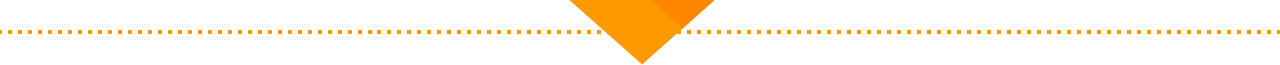

Inform the staff that you would like to make an "Internet payment"
Proceed to operate the screen displayed on the side of the customer.


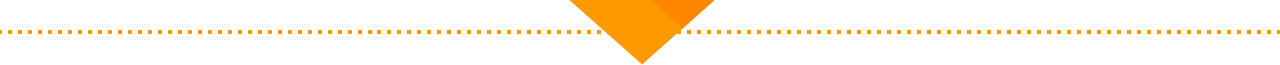

Enter the "Receipt Number" of the application/order and press "登録"(Register)button.
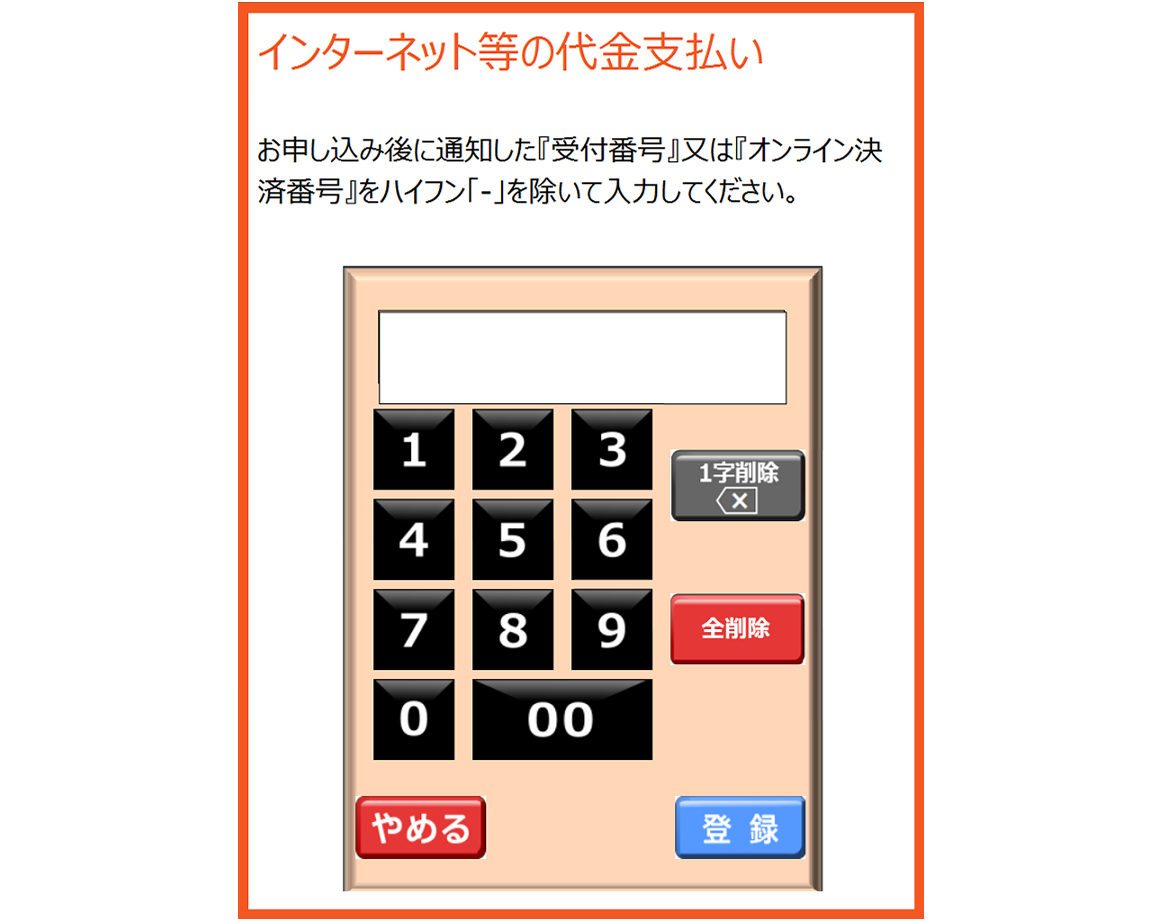

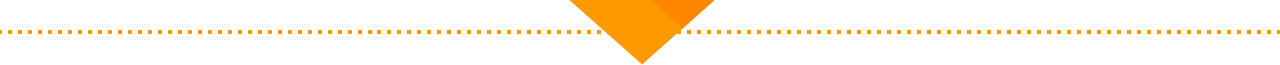

Enter the phone number registered or reservation number displayed at the time of the application/order and press "登録"(Register)button.
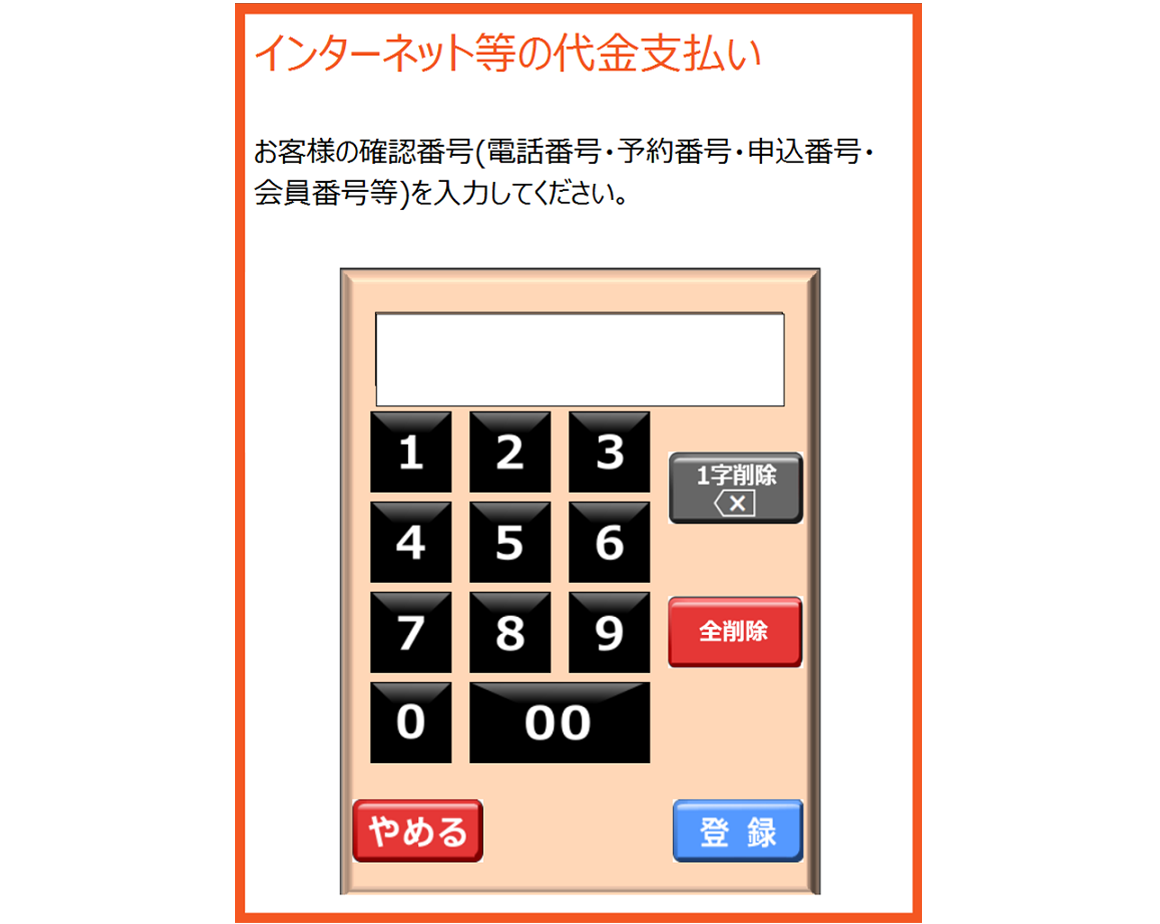

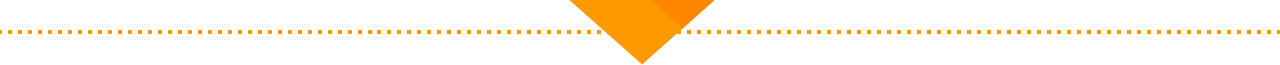

Confirm the contents displayed and press "OK"button.
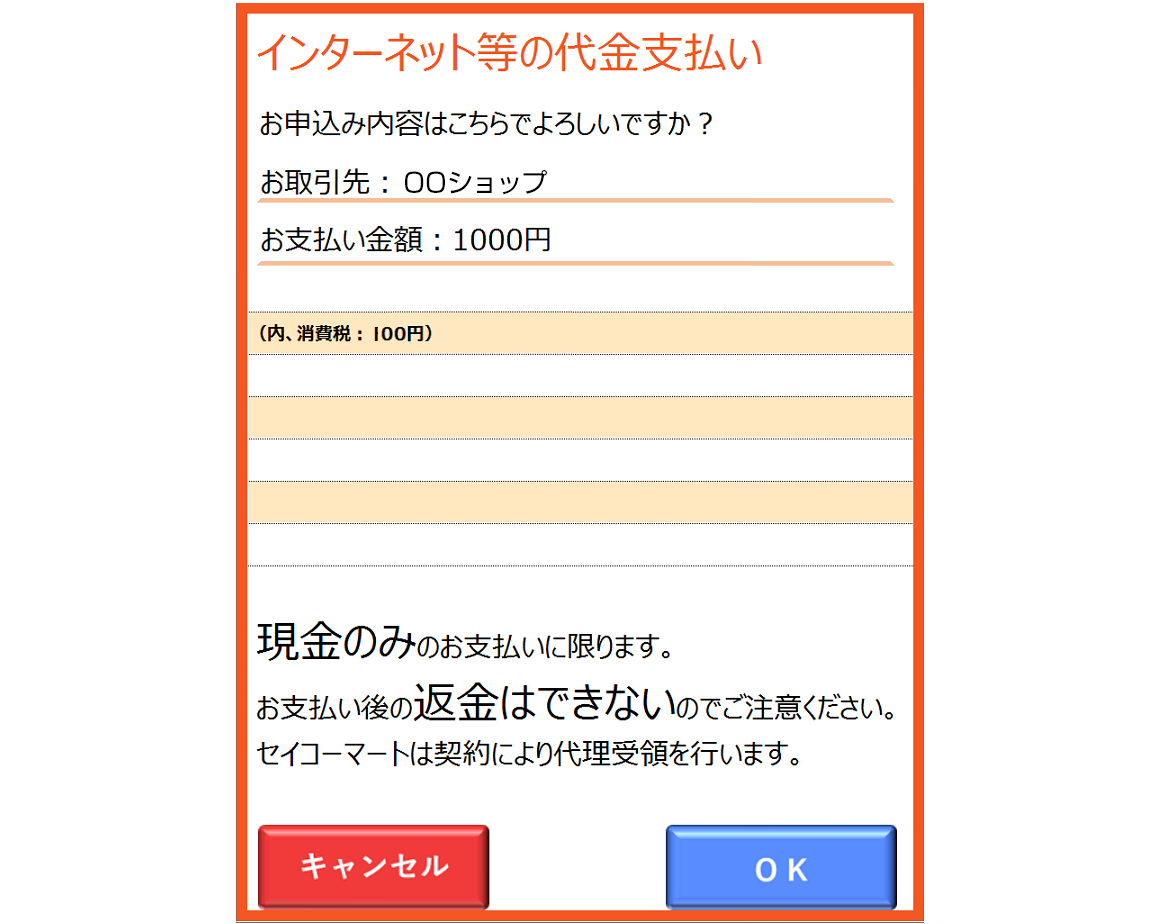

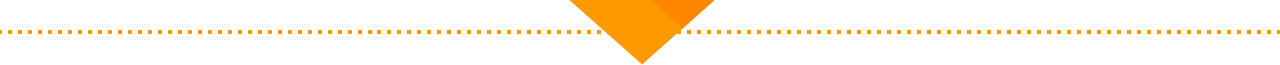

Make the payment
A receipt will be issued after payment is completed. Please keep it in a safe place.

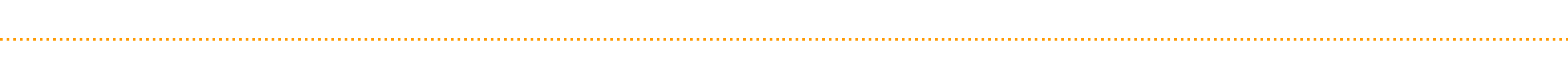
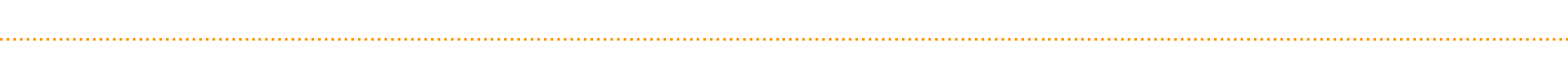
© Metaps Payment Inc.