- The following method is to pay cash at the cash register of a Ministop store after placing an application or order via the Internet.
- Please use the "MINISTOP Loppi" machine located in Ministop stores to issue an application ticket, which is required for payment at the cash register. Please take it to the cashier to pay for your order.
- To issue an application ticket, you will need the "1st Number” (Company Code: 20020) and the "2nd Number" (12-digit order number). These will be displayed on the screen after you have initially made your application, so please make a note of them and take it to Ministop.
- This is a prepayment method. After payment at the cash register, your application and order will be completed.
- Both Ministop and Lawson stores accept the common "1st Number” (Company Code: 20020) and "2nd Number” (12-digit order number), so payment can be made at either convenience store.
Payment Procedure

Print or write down the payment information displayed on the payment screen
The "1st Number" (Company Code: 20020) and "2nd Number" (12-digit order number) will appear on the payment screen. Please print or make a note of them.




Visit a Ministop store
Operate the "MINISTOP Loppi" machine located in the Ministop store to issue an application ticket.




Press the "各種番号をお持ちの方" (Various numbers holders) on the left side of the screen.
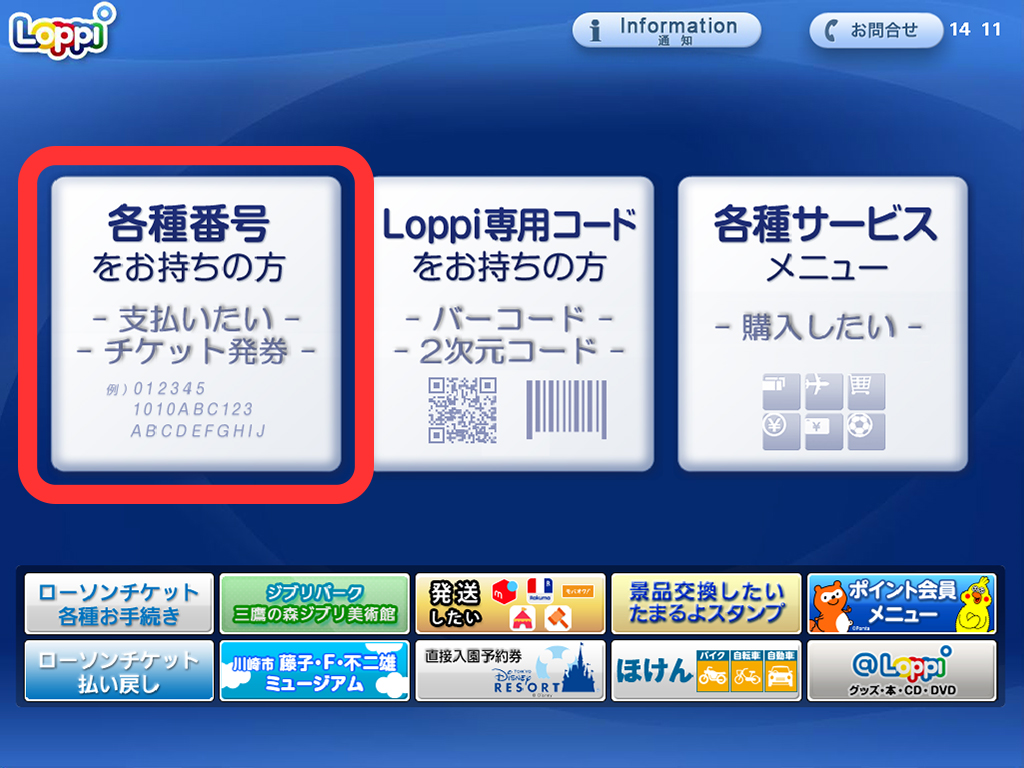



Enter the "1st Number" (Company Code: 20020) and press the "次へ"(Next) button.
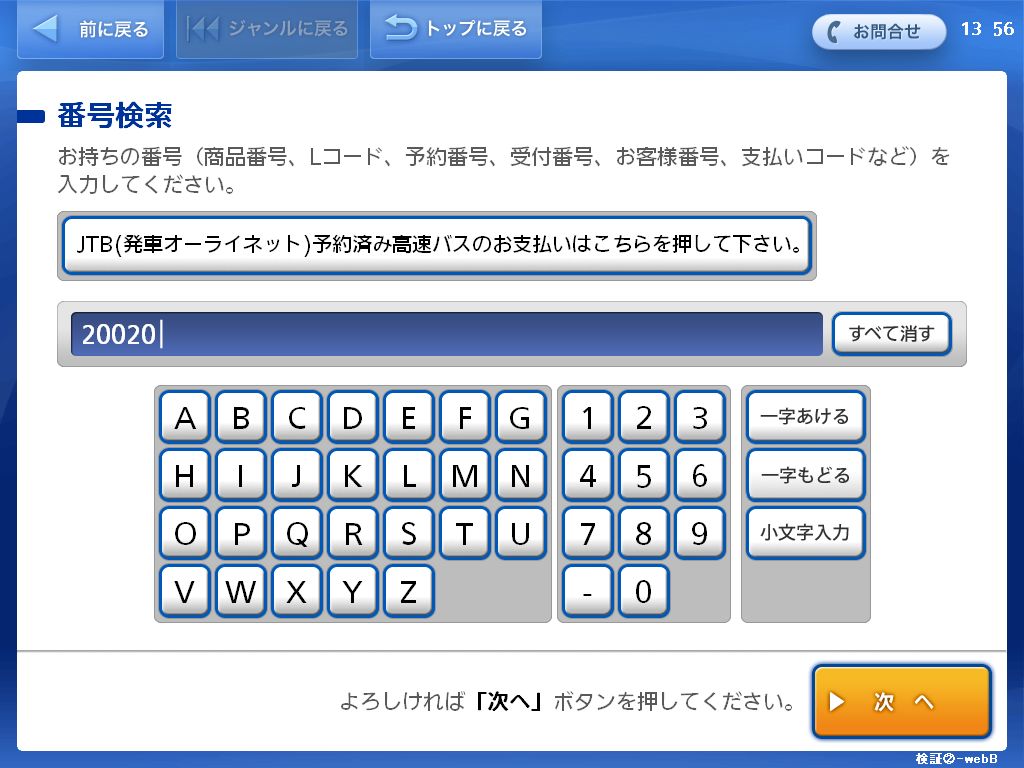



Enter the "第2番号(注文番号)" 2nd Number (12-digit order number) and press the "次へ"(Next) button.
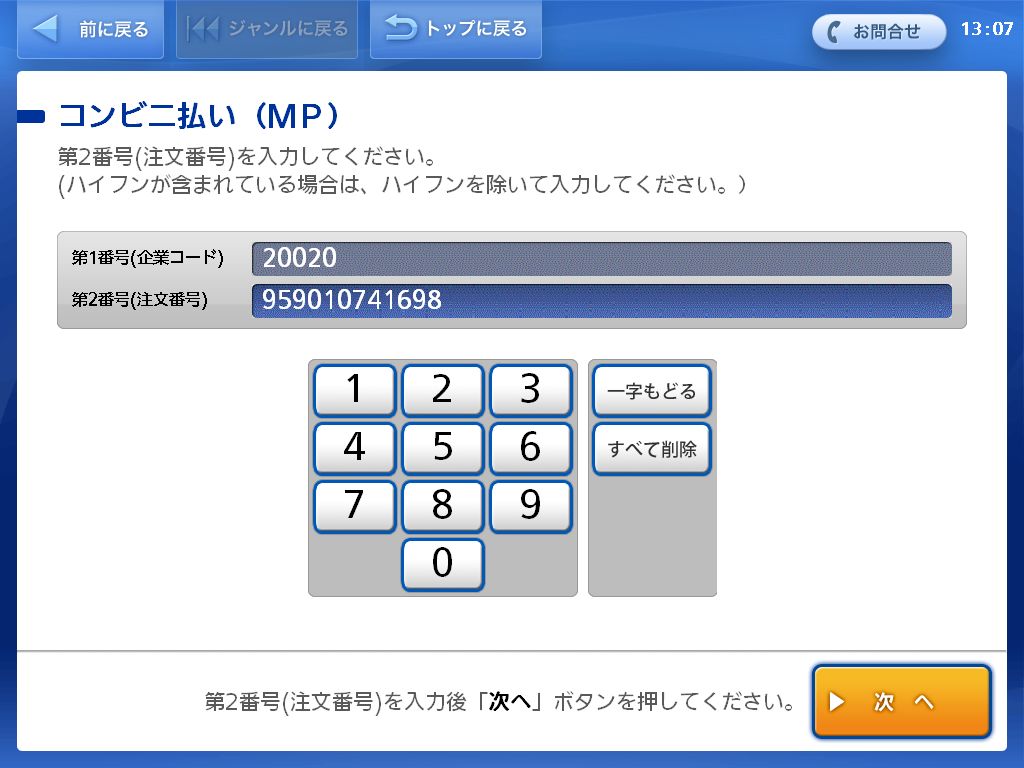



After confirming the "注意事項"(Notes) about the payment, press the "次へ"(Next) button.
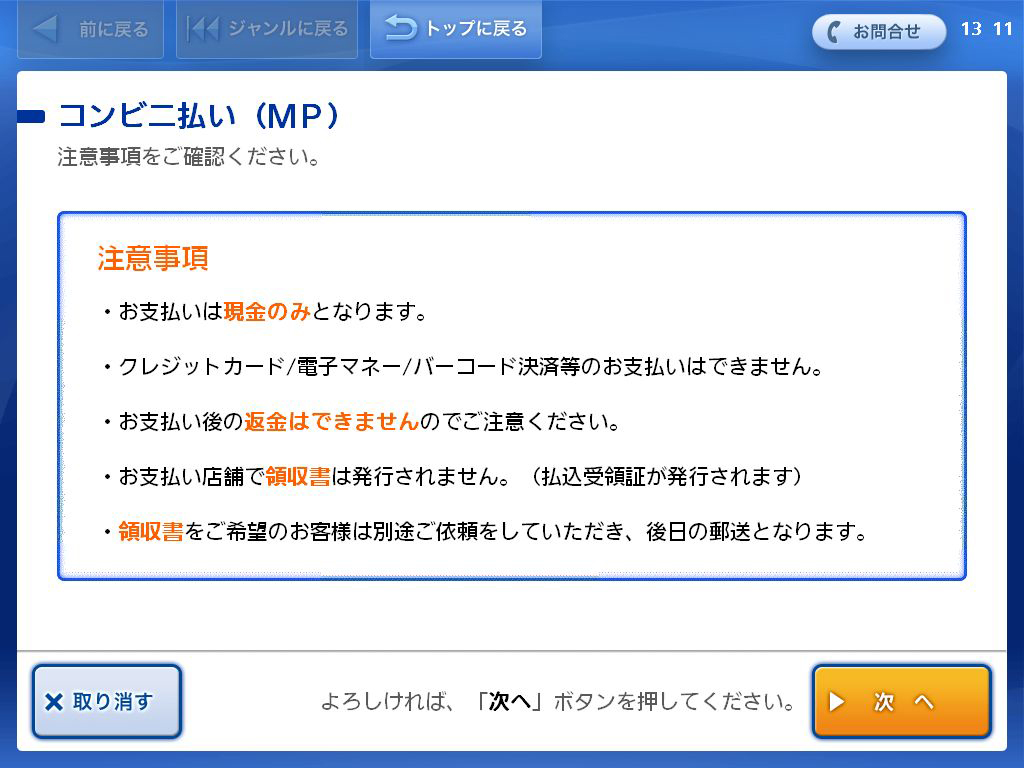
Notes



Confirm the order information and press the "確定する"(confirm)button.
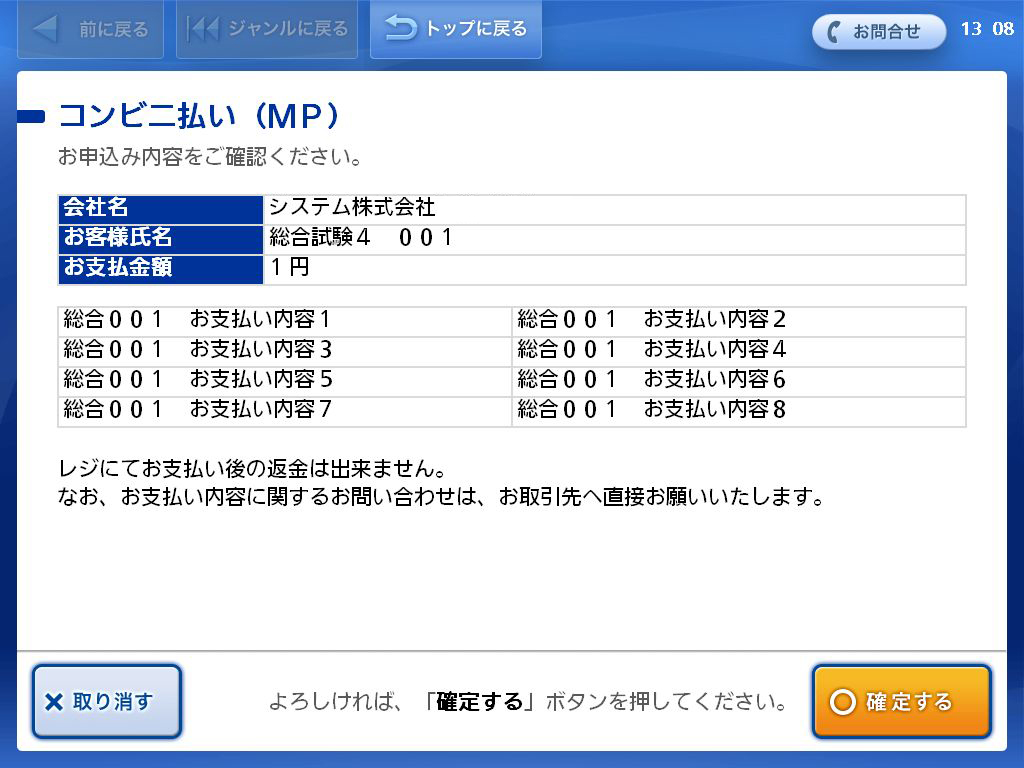



An application ticket will be printed and issued from the "Loppi" terminal.
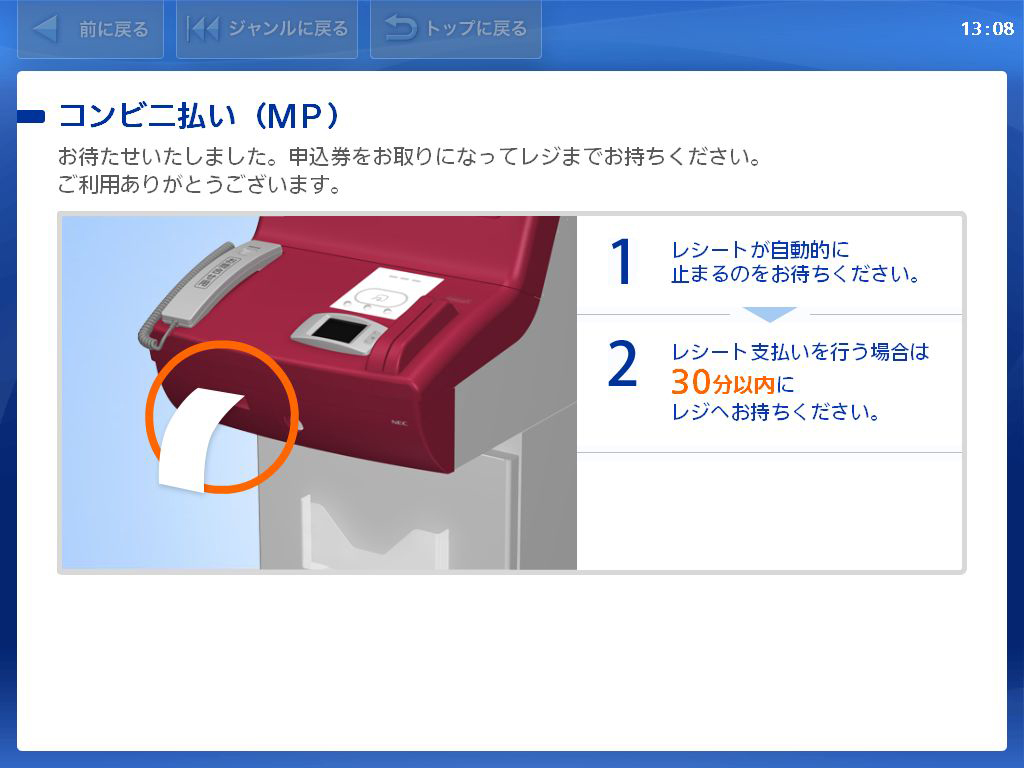



Pay at the Ministop store register
Take the application ticket to the cash register for payment. Show it to the staff and inform them you are paying for an Internet order. After payment, Internet order receipt will be issued. Please keep it in a safe place.



©Metaps Payment Inc.